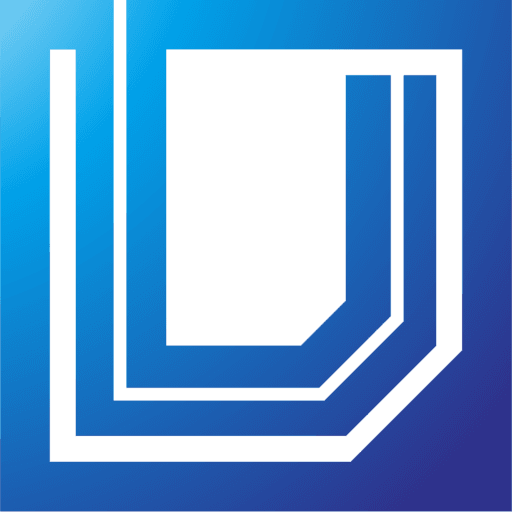Electrical safety is no joke. Every year in the United States, electrical injuries cause about 1,000 deaths, with 400 of these linked to high-voltage incidents. On top of that, around 30,000 non-fatal shocks occur annually, and 5% of burn injuries needing hospitalization are electrical-related. Most of these happen at work, making electrical safety the fourth leading cause of workplace deaths.
Creating an electrical safety PowerPoint presentation can help reduce these risks. It’s a powerful tool for sharing critical information, like recognizing hazards, following safety protocols, and using protective equipment. When done right, it grabs attention, simplifies complex ideas, and ensures your audience walks away informed and prepared.
Key Takeaways
Know why you are making the presentation and who it’s for. This helps make your message clear and useful.
Show common electrical dangers so people can spot risks around them.
Share important safety rules and tips to help everyone stay safe.
Talk about why wearing personal protective equipment (PPE) is important to avoid injuries.
Use interesting pictures and simple designs to make learning easier and memorable.
Define the Purpose and Audience
Understand the Goal of the Presentation
Before you dive into creating your slides, ask yourself: What do you want your audience to take away from this presentation? The goal of your electrical safety PowerPoint presentation will guide everything—from the topics you cover to the tone you use.
For example, if you’re training employees on a construction site, your focus might be on identifying job-specific hazards and following safety protocols. On the other hand, a presentation for students in a lab might aim to teach basic electrical safety and emergency procedures. Here’s a quick look at how goals can vary across industries:
Presentation Title | Specific Goal |
|---|---|
Electrical – Safety Training PowerPoint Presentations | To increase employee awareness of electrical hazards on the jobsite. |
Electrical Safety – Construction | Covers electrical safety for the construction industry. |
Electrical Safety / Lock-out Tag-out | Ensures safety of students and staff through proper protocols. |
Electrical Safety in the Lab | Provides basic information about electricity and hazards. |
Electrical Safety | Requires special training for work on electrical equipment. |
NFPA 70E: Standard for Electrical Safety in the Workplace | Covers changes to the 2015 edition of safety standards. |
Basic Electrical Safety Awareness | Highlights electrocution as a major cause of injury and death. |
By defining your goal clearly, you’ll ensure your presentation stays focused and delivers the right message.
Identify Your Audience
Knowing your audience is just as important as knowing your goal. Who will be sitting in front of you? Are they seasoned electricians, construction workers, or students with little knowledge of electrical safety? Each group has different needs, and your presentation should reflect that.
For example, if you’re speaking to experienced workers, you might skip the basics and dive into advanced safety protocols or updates to industry standards. But if your audience includes beginners, like students or new hires, you’ll need to explain concepts in simpler terms and include more visuals to keep them engaged.
Think about their level of expertise, their job roles, and even their preferred learning style. Tailoring your presentation to your audience will make it more effective and memorable.
Key Topics for an Electrical Safety PowerPoint Presentation
Common Electrical Hazards and Risks
When it comes to electrical safety, understanding the risks is your first line of defense. Many hazards can lurk in workplaces or even at home. Here are some of the most common ones you should highlight in your presentation:
Overhead power lines
Damaged tools and equipment
Inadequate wiring and overloaded circuits
Exposed electrical parts
Improper grounding
Damaged insulation
Wet conditions
Each of these hazards can lead to serious injuries or even fatalities. For example, overhead power lines are a major risk on construction sites, while wet conditions can turn a simple home repair into a dangerous situation. By explaining these risks clearly, you’ll help your audience recognize and avoid them in their daily tasks.
Safety Protocols and Best Practices
Once you’ve covered the hazards, it’s time to focus on how to stay safe. Your electrical safety PowerPoint presentation should include practical safety protocols that your audience can follow. Encourage them to always inspect tools and equipment before use. Stress the importance of turning off power sources before starting any electrical work.
You can also share best practices like maintaining a safe distance from live wires and using proper lockout/tagout procedures. These steps might seem basic, but they’re lifesavers. Make sure your audience understands that following these protocols isn’t optional—it’s essential for their safety.
Personal Protective Equipment (PPE) Requirements
PPE is a critical part of electrical safety. Your presentation should explain the key components of PPE and why they matter. Here’s a quick breakdown:
Head Protection: Hard hats with electrical insulation properties.
Eye and Face Protection: Safety glasses and face shields to guard against arc flashes and flying debris.
Hearing Protection: Earplugs to reduce exposure to loud noises.
Hand and Arm Protection: Insulated gloves and rubber lineman gloves to prevent electric shocks.
Foot and Leg Protection: Safety shoes with non-conductive soles and dielectric overshoes.
Body Protection: Flame-resistant clothing and arc flash suits to shield against burns.
Explain how each piece of PPE works and when to use it. For instance, insulated gloves are a must when working with live wires, while arc flash suits are essential for high-voltage tasks. By emphasizing PPE, you’ll empower your audience to protect themselves effectively.
Emergency Procedures and First Aid
Emergencies can happen when you least expect them, especially when dealing with electricity. That’s why knowing what to do in a crisis is just as important as preventing one. Your electrical safety PowerPoint presentation should include clear steps for handling emergencies and providing first aid. This ensures your audience feels prepared and confident if something goes wrong.
Start by explaining the basics of emergency procedures. For instance, if someone gets electrocuted, the first step is to turn off the power source immediately. Never touch the person while the electricity is still active—it could put you in danger too. Once the power is off, check if the person is breathing and has a pulse. If they’re unresponsive, call 911 right away.
Next, cover first aid techniques. Teach your audience how to perform CPR if someone’s heart has stopped. You can also explain how to treat burns caused by electrical accidents. For minor burns, cool the area with water and cover it with a clean, dry cloth. For severe burns, avoid applying water or ointments and wait for medical professionals to take over.
It’s also a good idea to include tips for preventing panic during emergencies. Encourage your audience to stay calm and follow the steps they’ve learned. You might even suggest practicing emergency drills to build confidence.
By including emergency procedures and first aid in your presentation, you’re not just teaching safety—you’re empowering your audience to act quickly and effectively when it matters most.
Design Tips for an Engaging Electrical Safety PowerPoint Presentation

Create a Clear and Logical Layout
A well-organized layout makes your presentation easier to follow and keeps your audience focused. Start by using consistent themes and slide layouts. This creates a uniform look that feels professional and polished. Choose a theme that matches the tone of your presentation—something clean and simple works best for safety topics.
Each slide should serve a clear purpose. Avoid cramming too much text onto one slide. Instead, break up information into smaller chunks and use bullet points to highlight key ideas. Pay attention to formatting details like font size, colors, and backgrounds. Stick to readable fonts and high-contrast colors to ensure your text stands out.
Predefined layouts in PowerPoint can save you time and help you stick to design principles. Use tools like Slide Sorter view to check the flow of your slides and make adjustments. Don’t forget to proofread for typos or formatting errors. A polished presentation shows you’ve put thought into your work.
Use Visuals to Enhance Understanding
Visuals are a powerful way to make your message stick. Use images, diagrams, and charts to explain complex ideas. For example, a diagram of an electrical circuit can help your audience understand how electricity flows. Photos of damaged equipment or PPE can make hazards and safety measures feel more real.
Infographics are another great tool. They combine visuals and text to present information in a way that’s easy to digest. Just make sure your visuals are relevant and high-quality. Avoid cluttering your slides with too many images—one or two per slide is usually enough.
Animations and transitions can also add interest, but don’t overdo it. Subtle effects, like fading in bullet points, can guide your audience’s attention without being distracting.
Choose a Professional and Appealing Design
The right design template can take your presentation to the next level. Professional templates for safety presentations often feature sleek designs and customizable elements. These templates are available for both PowerPoint and Google Slides, making them versatile and easy to use.
Look for templates that align with your topic. For an electrical safety presentation, choose designs that emphasize clarity and professionalism. Many templates include creative layouts for safety topics like accident prevention or emergency procedures. These designs not only look great but also help foster a culture of safety by keeping your audience engaged.
Remember, your design should support your message, not overshadow it. Keep it simple, clean, and focused on delivering your key points effectively.
Tips for Delivering an Electrical Safety PowerPoint Presentation
Practice Effective Communication
Good communication can make or break your presentation. To get your message across clearly, focus on three key elements:
Clarity: Use simple, straightforward language. Avoid jargon unless your audience is familiar with it. Define your goals and stick to them so your message stays focused.
Courtesy: Be polite and respectful, even if someone asks a challenging question. A positive tone creates a welcoming atmosphere.
Body Language: Your gestures and posture matter. Use open hand movements to emphasize points and maintain eye contact to build trust. These non-verbal cues reinforce your words and help you connect with your audience.
When you combine these elements, your presentation becomes more engaging and easier to understand.
Engage Your Audience
Keeping your audience interested is essential for a successful electrical safety powerpoint presentation. Here are some ways to do it:
Share stories or real-life examples related to electrical safety. These make your points relatable and memorable.
Use visuals like photos, diagrams, or videos to break up text-heavy slides. They grab attention and make complex ideas easier to grasp.
Ask questions or encourage participation. For example, you could ask, “What’s the most common electrical hazard you’ve encountered?” This sparks discussion and keeps everyone involved.
Rehearse your delivery. Practicing helps you feel confident and ensures your presentation flows smoothly.
When your audience feels engaged, they’re more likely to absorb the information you’re sharing.
Manage Time Effectively
Time management is crucial for keeping your presentation on track. Start by defining your main objectives and key messages. This helps you prioritize what to include and avoid wasting time on unnecessary details.
During the presentation, use verbal cues to guide your audience. For instance, say, “Next, we’ll discuss emergency procedures,” to signal a transition. Keep an eye on the clock and adjust your pace if needed.
Be prepared for interruptions, like questions or technical issues. Stay calm and handle them politely. If you’re running out of time, focus on the most important points and skip less critical details. Flexibility is your best friend when managing time effectively.
By practicing these strategies, you’ll deliver a presentation that’s both informative and efficient.
Common Mistakes to Avoid in an Electrical Safety PowerPoint Presentation
Overloading Slides with Information
Packing too much information onto a single slide can overwhelm your audience. When slides are cluttered with excessive text, it becomes hard for people to focus or retain key points. Instead of cramming everything in, aim for simplicity. Limit each slide to six lines of text and use clear headings to guide your audience.
Visual aids like charts, graphs, or images can help you present complex ideas without overloading your slides. For example, instead of listing statistics about electrical hazards, use a bar graph to show trends. This approach not only makes your slides cleaner but also appeals to different learning styles, helping your audience grasp the information more effectively.
Ignoring Audience Needs
Your presentation will fall flat if it doesn’t address what your audience wants or needs. To avoid this, take time to understand who they are and what they expect. Are they experienced electricians, or are they new hires learning the basics? Tailor your content to match their knowledge level and interests.
Here’s a quick checklist to keep your audience in mind:
Expect their questions and prepare answers.
Feel their concerns and address them with practical solutions.
Remember the key points they should take away.
Do encourage actions they can apply after the presentation.
By focusing on these factors, you’ll create a presentation that resonates with your audience and keeps them engaged.
Poor Presentation Delivery
Even the best slides can’t save a poorly delivered presentation. Speaking too fast, stumbling through slides, or fidgeting can distract your audience and weaken your message. To improve your delivery, practice beforehand. Rehearse your timing, tone, and transitions between slides.
Avoid common pitfalls like asking for extra time or appearing unprepared. Use clear, confident speech and maintain steady eye contact to build trust. If you feel nervous, take a deep breath and focus on your key points. A polished delivery ensures your audience stays focused and takes your message seriously.
By steering clear of these mistakes, your electrical safety PowerPoint presentation will be more effective, engaging, and memorable.
Creating an electrical safety PowerPoint presentation doesn’t have to be overwhelming. Focus on the essentials—understanding your audience, covering key topics like hazards and PPE, and designing slides that are clear and engaging. Remember, this isn’t just about sharing information. It’s about helping others recognize risks, follow safe practices, and stay protected. By applying these tips, you’ll craft a presentation that’s not only informative but also impactful. Electrical safety matters, and your well-prepared presentation can make a real difference in promoting it.
FAQ
What’s the ideal length for an electrical safety PowerPoint presentation?
Aim for 15-20 minutes. This keeps your audience engaged without overwhelming them. If you need more time, break it into sections with short pauses. Remember, quality matters more than quantity.
How can I make my presentation interactive?
Ask questions, include polls, or share real-life scenarios. You can also encourage discussions or use quizzes to test understanding. Interactive elements keep your audience involved and make the session more memorable.
Should I use animations in my slides?
Yes, but keep them subtle. Simple effects like fade-ins or slide transitions work well. Avoid flashy or distracting animations. The goal is to enhance your message, not overshadow it.
What’s the best way to handle audience questions?
Listen carefully and respond politely. If you don’t know the answer, admit it and offer to follow up later. You can also set aside time at the end for a Q&A session to keep the flow of your presentation smooth.
Can I use humor in an electrical safety presentation?
Absolutely! A little humor can make your presentation more engaging. Just keep it appropriate and relevant to the topic. For example, a light joke about common safety mistakes can help lighten the mood while reinforcing your message.
See Also
Selecting Ideal Universal Absorbent Socks for Your Work Environment
Useful Guidance for Users of Oil-Only Absorbent Socks